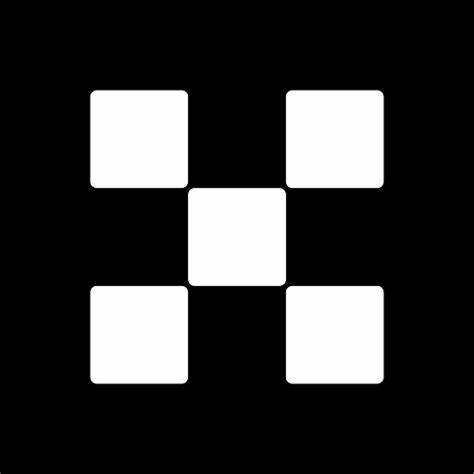<
Phishing Attacks: Recognizing and Avoiding Scams
Phishing attacks remain one of the most prevalent cyber threats today, often targeting individuals to steal personal credentials such as usernames, passwords, and credit card details. These attacks typically involve fraudulent emails, websites, or messages designed to appear legitimate in order to deceive unsuspecting users into divulging sensitive information.
Key Takeaway: Always verify the authenticity of communications before sharing any personal data.
How Phishing Works
Phishing scams can take many forms, but they all share a common goal: tricking you into believing that a malicious communication is trustworthy. Attackers may impersonate well-known companies, financial institutions, or even friends and family members to gain your trust. For example:
An email claiming to be from your bank asking you to “verify your account” by clicking on a link. A pop-up ad on a website urging you to enter your login credentials to claim a prize. A text message purporting to be from a delivery service with a link to track a fake package.
In each case, the attacker hopes that you will click the link or provide the requested information without realizing it’s a scam.
Common Characteristics of Phishing Emails
While phishing attacks can vary widely, there are several telltale signs that can help you identify them:
Urgency: Phishing emails often create a sense of urgency, pressuring you to act quickly without thinking critically (e.g., “Your account will be suspended unless you confirm your details”). Spoofed URLs: The links provided in these emails may look legitimate at first glance but are actually redirects to malicious sites. Hover over the link (without clicking) to see the actual URL. Poor Grammar and Spelling: Many phishing emails contain grammatical errors or awkward phrasing due to being hastily written by attackers. Generic Greetings: Legitimate companies usually address you by name; phishing emails often use vague terms like “Dear Customer.”
Tips for Avoiding Phishing Scams
To protect yourself against phishing attacks, follow these best practices:
Verify Before You Click: If an email asks you to click a link or download an attachment, manually visit the official website directly in your browser instead of using the link provided. Check the Sender’s Email Address: Be cautious if the sender’s email address doesn’t match the company or person it claims to represent. For instance, an email from “support@paypal.com” should come from a domain ending in @paypal.com. Enable Two-Factor Authentication (2FA): This adds an extra layer of security by requiring a second form of verification beyond just your password. Use Anti-Phishing Tools: Many browsers and antivirus programs include built-in tools to warn you about suspicious websites. Stay Educated: Keep up-to-date with the latest phishing trends and educate yourself regularly on how to spot scams.
What to Do If You Fall Victim to a Phishing Attack
If you believe you’ve fallen victim to a phishing attack, take immediate action:
Contact Your Bank or Financial Institution: Notify them immediately if you suspect your financial information has been compromised. <strong_Report the Incident:_ Report the phishing attempt to relevant authorities such as the Federal Trade Commission (FTC) or Anti-Phishing Working Group (APWG). Change Your Passwords: Update all passwords associated with the compromised account and enable 2FA where possible. Monitor Your Accounts: Keep a close eye on your accounts for unauthorized activity and report anything suspicious promptly.
Conclusion
Phishing attacks are sophisticated and evolving, making it crucial to stay vigilant and informed. By recognizing the warning signs and adopting safe online habits, you can significantly reduce your risk of falling prey to these scams. Remember, your personal credentials are valuable—protect them as you would protect any other precious asset.
Final Reminder: Never share sensitive information unless you’re absolutely certain of the source’s legitimacy. Tether’s New Password Manager: PearPass
Frequently Asked Questions About PearPass
Question 1: What is PearPass and why did Tether decide to launch it?
Answer 1: PearPass is a new serverless, open-source password manager developed by Tether. It was created in response to a massive data breach that exposed 16 billion online login credentials. Tether CEO Paolo Ardoino stated that the cloud infrastructure had failed users once again, prompting the development of this decentralized solution. Question 2: How does PearPass differ from traditional password managers?
Answer 2: Unlike conventional password managers, PearPass is fully local and does not rely on cloud infrastructure. This means user data is stored directly on their devices, reducing the risk of data breaches associated with centralized cloud services. Question 3: Is PearPass open-source? Can anyone contribute to its development?
Answer 3: Yes, PearPass is an open-source project. This allows developers and tech enthusiasts to contribute to its development, ensuring transparency and fostering community-driven innovation. Question 4: Will PearPass be free or will there be any subscription fees?
Answer 4: While specific pricing details have not been disclosed, Tether has emphasized its commitment to creating a free and accessible tool for users. However, additional premium features may be offered in the future. Question 5: How can users ensure their data remains secure when using PearPass?
Answer 5: Since PearPass operates locally, users can enhance security by enabling strong encryption on their devices and regularly updating their passwords. Additionally, users should avoid sharing their devices with unauthorized individuals to maintain data integrity.